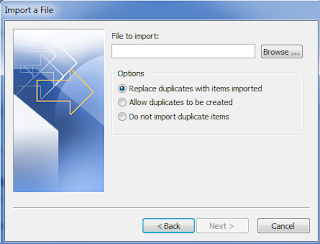Most of the times, we have certain appointments but we failed to remember in day to day life. How good will it be if we open our mail box and got all entries in calendar of outlook.
I've a list of due dates of investment which I generally forget to remember. Initially I use excel to maintain same but again same problem. Same day alert will be more beneficial. I used following way to sharp my memory.
1. You don't need many fields to get started, just try the following for a basic import of all day appointments:
Cell A1: Subject
Cell B1: Start Date
Cell B1: Start Date
Now add the data you like to import into your Outlook calendar under each of these column headings, for example: cell A2 could be "My B'day" and cell B2 could be "27/07/1982"
2. Most Import step: Select a range of data and name it. Give this range a name under Insert, Name, Define (or just type into the Name Box just above the top of column A). Outlook needs this range name so it knows where to find the data to import. Save your Excel file in Excel 97-2003 format and close it.
3. Now, Go to Outlook, Select File-> Import
4.In the Import And Export wizard, select Import from another program or file option and hit Next.
5. Under File Type, select Microsoft Excel and hit Next.
6. Now choose the file to import
7. Select destination folder of Outlook.
Now click finish and check calendar.. You can see all appointments as alert and best things.. no coding.. only reuse :)